Designing Your Ideal Home Workstation for Success
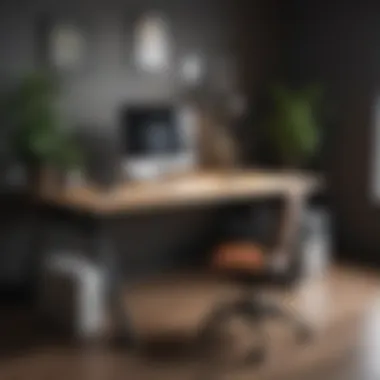

Intro
Establishing an effective home workstation is crucial in today's fast-paced digital environment. This guide aims to provide insights into how to create a workspace that melds productivity with comfort. Even small changes can lead to significant improvements in daily work routines. Understanding the components necessary for an optimal setup can make a notable difference, no matter if you are a seasoned professional or just starting out.
Design Inspiration
Crafting a workspace does not only involve selecting a desk and chair. The aesthetic of the area is equally important. An inspiring design can increase motivation and make work more enjoyable.
Trending Styles and Themes
Trends in home workstation design shift often, influenced by changes in lifestyle and technology. Currently, minimalism takes the spotlight, emphasizing clutter-free environments. Open shelves and multifunctional furniture are popular choices. Another emerging theme is biophilic design, integrating natural elements into the workspace. This can include using wood, stone, or plants, allowing for a feeling of calm and connection to nature. Incorporating personal touches, such as art or meaningful objects, also adds character to the workplace.
Color Palettes and Combinations
Choosing the right colors can influence mood and productivity. Soft neutrals, such as beige or light gray, are conducive to focus and can create a calming environment. Bolder colors, like deep blue or green, can stimulate creativity and energy. It’s essential to find a balance that suits personal preferences while also meeting functional needs. Combinations that feature a primary color with a contrasting accent can also enhance the visual appeal without overwhelming the senses.
Furniture Selection and Arrangement
Every aspect of furniture choice impacts comfort and functionality. Select pieces that fit your physical space and personal style.
Ergonomic Considerations
Ensuring that the workstation supports your body correctly is vital. An adjustable chair that supports your lumbar spine is crucial. Work at a desk that allows your forearms to rest parallel to the ground. Monitor placement should be at eye level to minimize strain on the neck.
Placement and Flow
The layout of the workstation affects daily workflow. Aim for a setup that allows ease of movement between essential tools. Consider the natural light flow in a room. Position the workstation near windows, if possible, to benefit from daylight, which can enhance mood and alertness.
Preface to Home Workstation Setups
Establishing a home workstation setup has become increasingly crucial as remote work gains prominence in our daily lives. The environment in which individuals perform their tasks directly influences not only productivity but also overall well-being. A dedicated workspace can significantly enhance focus, reduce distractions, and help create a clear mental boundary between work and personal life.
The importance of having a well-configured home workstation stems from several key factors. First, it allows for the customization of a space that mirrors personal working styles. Whether one prefers a minimalist layout or a more elaborate arrangement filled with personal touches, the home workstation can be tailored accordingly. This leads to a more enjoyable atmosphere, which can translate into higher motivation and efficiency when tackling work tasks.
Moreover, an effective workstation setup contributes to better physical health. The right furniture, particularly in terms of ergonomic design, can minimize strain on the body. Prolonged hours at a computer without proper support can result in discomfort or even serious health issues over time. Investing in quality chairs, desks, and technology can mitigate these risks. Ergonomics, hence, should not be neglected when designing a home office.
Additionally, establishing a clear and organized space helps manage time effectively. By designating an area solely for work purposes, individuals can psychologically prepare themselves to switch into a productive mindset. This separation aids in fostering a balanced work-life dynamic, reducing the potential for burnout and relaxation interruptions during off-hours.
In summary, creating a purposeful home workstation setup is vital for anyone looking to optimize their performance and achieve a successful work-life balance. The upcoming sections of this article will explore the elements that contribute to an ideal workstation—including furniture choices, technology essentials, and environmental considerations—empowering readers to craft an effective space for their daily activities.
Understanding the Importance of a Dedicated Space
Establishing a dedicated space for work at home is crucial for multiple reasons. It is not merely about having a physical area to carry out tasks; rather, it is about creating an environment that fosters productivity and well-being. This section elaborates on the importance of such a space, focusing on two main aspects: the impact on productivity and the separation of work and personal life.
Impact on Productivity
A dedicated workspace significantly enhances one’s productivity. When individuals work in a designated area, their mind associates that space with work. This mental cue can boost focus and minimize distractions, leading to increased efficiency.
- Designed for Purpose: A well-configured setup promotes a structured workflow. For instance, a specific arrangement of tools and resources can facilitate quicker task completion.
- Elimination of Distractions: By having a clear distinction between personal and work-space, distractions are easily manageable.
- Routine Development: This spatial dedication allows for the establishment of routines that further cultivate productivity.
Many studies show that individuals are more likely to complete their work efficiently in a recognizable and organized area.
"A dedicated workspace sets clear boundaries and signals the brain to switch into work mode."
Separation of Work and Personal Life
In today’s world, where remote work is prevalent, maintaining a boundary between work and personal life is more important than ever. Having a specific area for work aids in this separation.
- Minimized Overlap: A designated workspace means that when the workday ends, one can physically leave the work environment and transition into personal time.
- Psychological Benefits: This separation promotes mental health, as it helps reduce stress linked with blurred work-life boundaries.
- Enhanced Focus in Both Areas: By avoiding distractions from home while working and vice versa, quality and performance in both realms can improve.
Establishing a dedicated space is not a luxury but a necessity for productivity and a balanced lifestyle. Ensuring this can lead to significant improvements in work quality and overall satisfaction.
Key Components of a Home Workstation
Establishing a home workstation demands careful attention to key components that directly influence productivity and comfort. These elements act as the foundation for a workspace that fosters concentration and efficiency. By selecting appropriate furniture, ensuring the right technology, and paying attention to ergonomics, individuals can create a balanced environment conducive to work.
Furniture Selection
Desk Types
The type of desk significantly impacts how one interacts with their workspace. Desks can range from traditional models to standing desks or those with adjustable heights. A standing desk, for instance, encourages movement and may alleviate back pain associated with prolonged sitting. On the other hand, traditional desks often provide ample surface area for multitasking.
Choosing a desk that suits personal work habits is essential. For those who prefer a collaborative style, an L-shaped desk could be a beneficial option due to its spacious design and ability to accommodate multiple displays. However, the disadvantage is that it may require more space, which is a consideration for smaller home offices.
Chair Ergonomics
Comfortable chair ergonomics is crucial for long hours of work. An ergonomic chair is designed to support proper posture and reduce the risk of strain. Key features often include adjustable height, lumbar support, and a contour that promotes healthy spinal alignment. A good ergonomic chair encourages movement and offers adjustability to fit individual needs.
A disadvantage of ergonomic chairs can be their higher price point; however, the investment in comfort can lead to significant improvements in productivity. This reduction in discomfort helps maintain focus, benefiting both work quality and overall health.
Technology Essentials
Computer Specifications
In today's workspace, a capable computer is a must. Good computer specifications include a robust processor, sufficient memory, and solid-state drives for quick access to files. Specifications like these enable smoother multitasking and efficient completion of tasks.
Focusing on the right specifications is more than just numbers; it can influence daily work outcomes. For example, having an adequate graphics card may be essential for tasks involving graphic design or video production. However, excessive specifications can mean money spent on features that may not be necessary for all users.
Accessory Considerations


The right accessories can enhance a workstation. Essential accessories include a quality monitor, keyboards, and mouse. Each can significantly affect comfort and usability. For instance, an external monitor can improve visibility and reduce eye strain by providing a larger screen than most laptops.
Additionally, a mechanical keyboard can enhance typing experience and efficiency. However, it is important to choose accessories thoughtfully. Some accessories may complicate the workspace if not stored properly, so keeping an organized layout is as important as selecting high-quality items.
By focusing on both the selection of effective furniture and technology essentials, one can create a home workstation that supports productivity and comfort.
Ergonomics and Comfort
Establishing ergonomics and comfort in your home workstation setup is crucial for both physical health and productivity. The choices made regarding your workstation greatly affect how long you can work effectively without discomfort. Proper ergonomics minimizes the risk of musculoskeletal disorders and enhances overall well-being. Ensuring that your workspace accommodates your body’s natural posture can lead to increased focus and efficiency in tasks, allowing for extended periods of work without strain.
Posture and Alignment
Posture plays a pivotal role in maintaining comfort during work. When seated for prolonged periods, it is important to keep a neutral spine position, which involves sitting upright with shoulders relaxed. Aligning your neck, back, and hips can prevent tension build-up and fatigue. Here are some essentials to consider for ideal posture:
- Feet flat on the floor: Your feet should touch the ground, providing stability.
- Knees at hip level: Keeping your knees parallel to your hips helps maintain alignment.
- Elbows close to the body: This positioning allows your forearms to rest comfortably on your desk.
- Screen at eye level: Your monitor should be placed so that the top is at or slightly below eye level, preventing neck strain.
These practical adjustments can do wonders for reducing discomfort and improving productivity. For best results, check your posture regularly throughout the day.
Adjustable Furniture Solutions
Investing in adjustable furniture can significantly enhance comfort in your home office. Furniture that adapts to your body and work style promotes healthy movement. Here are two key categories to consider:
- Height-adjustable desks: These allow you to switch between sitting and standing positions. Transitioning between postures can reduce fatigue and increase blood circulation.
- Ergonomic chairs: Chairs that offer adjustable height, lumbar support, and seat depth cater to different body types. They can help maintain good posture and decrease discomfort during extended work sessions.
Incorporating adjustable solutions not only caters to individual needs but also creates a more dynamic working environment. It enables users to tailor their set-up as per convenience and comfort, aligning the workspace with personal preferences and physical requirements.
"Comfort and ergonomics at work are investments in your health that yield greater long-term benefits, both emotionally and physically."
Integrating these elements into your workspace design is not merely a luxury; it is a foundational necessity for optimizing work performance that ultimately fosters overall well-being.
Lighting Strategies for Optimal Work Conditions
Effective lighting is crucial for any workstation setup. Proper illumination not only enhances the aesthetic quality but also significantly impacts productivity, mood, and well-being. The right lighting can reduce eye strain, improve focus, and create an overall inviting atmosphere. Thus, considering how to structure lighting within your workspace is an essential aspect of designing an effective home workstation.
Natural vs. Artificial Lighting
Natural lighting has benefits that extend beyond mere aesthetics. Studies indicate that exposure to sunlight can boost mood and energy levels. This has practical implications for your work efficiency. If posible, placing your workstation near windows can maximize natural light exposure. Natural light also helps to maintain a healthy circadian rhythm, potentially leading to better sleep at night. To optimize natural light, consider using sheer curtains that diffuse sunlight without blocking it.
On the other hand, artificial lighting is equally important, especially during darker hours or in windowless rooms. The choice of bulbs matters significantly. LED lights are favored for their energy efficiency and longer lifespan. Moreover, they provide a bright white light that mimics daylight, aiding focus.
A mix of both natural and artificial lighting often results in the most effective setup. Using desk lamps with adjustable brightness can help to customize your environment further.
Lighting Placement
The placement of lights can greatly influence your workspace's functionality. Overhead lighting should complement task lighting, like desk lamps, to reduce shadows and create an even illumination. Desk lamps should be positioned to avoid glare on screens, which can cause distractions and discomfort. This is particularly important when working for extended periods.
Consider these key placement strategies:
- Position lamps to avoid direct glare. Set up lamps opposite your dominant hand to minimize shadows on your work area.
- Use ambient lighting to create a warm atmosphere. This might come from floor lamps or wall sconces. These sources provide a cohesive lighting solution without harsh contrasts.
- Incorporate adjustable fixtures. Adjustable lighting can help tailor the workspace for different tasks, from reading to video conferencing, enhancing overall functionality.
Optimal lighting in your workstation is more than a practical consideration; it lays the foundation for effective operation and comfort. By paying careful attention to natural versus artificial light and strategically placing lighting elements, you can create an environment that fosters productivity and satisfaction.
“Light is to the mind what water is to the fish.”
Maintaining a workspace that balances various lighting needs will only enhance your working cycle, leading to a more organized and pleasant work experience.
Incorporating Personal Style into the Workspace
In today’s environment, a home workstation should reflect not only functionality but also personal identity. Incorporating personal style into the workspace allows individuals to feel more connected to their environment. This personal touch can enhance motivation, creativity, and overall satisfaction. When a space resonates with one’s aesthetic preferences, it can lead to a more inviting atmosphere, encouraging productivity and focus.
Consider the following elements that play a crucial role in establishing a personal style in your workspace:
- Personal Expression: Incorporating art, photos, or memorabilia can create a sense of ownership. Personal items serve as reminders of accomplishments and cherished moments, which can be uplifting during work hours.
- Comfort and Familiarity: The right colors and styles can enhance mood. Familiar designs and colors create a sense of comfort that can reduce stress and foster concentration.
- Functionality and Style: Personal style does not need to compromise functionality. Customized designs can be both aesthetically pleasing and practical, enhancing the efficiency of the work process.
Color Psychology
Color psychology explores how colors influence emotions and behaviors. Understanding this can help craft a workspace that aligns with personal and professional needs. For example, blue is known to promote calmness, making it suitable for tasks that require concentration. Conversely, yellow can stimulate creativity and brighten the mood, ideal for brainstorming and ideation sessions.
Colors also set the overall tone of your workspace:
- Neutral Colors: Promote a calming effect and work well as a backdrop for more colorful accents.
- Earth Tones: Provide warmth and comfort, making the space feel more inviting.
- Bright Colors: Can energize the environment, but should be used sparingly to avoid overwhelming.
Decorative Elements
Decorative elements bridge the gap between practicality and aesthetics. They provide both function and flair, transforming a simple workstation into a personalized retreat. Consider incorporating the following:
- Artwork: Whether prints or original pieces, art can inspire and stimulate creativity.
- Plants: Adding greenery not only beautifies the space but also improves air quality and can reduce stress.
- Personal Items: Objects that hold sentimental value can serve as motivational pieces, reminding you of goals and what you enjoy.
- Functional Decor: Items like stylish organizers can keep the space tidy while complementing the overall design.
Organizational Tools and Techniques
Organizational tools and techniques can greatly enhance the efficiency of a home workstation. A structured environment not only helps in managing tasks but also contributes to a clearer mindset. When everything has its place, distractions are minimized, allowing for better concentration and productivity. Having the right tools is essential to maintain this order and facilitate a smooth workflow.
Using Technology for Organization
Technology plays a vital role in organizing a home workspace. Various applications and software are designed specifically to streamline tasks and manage time effectively. For instance, tools like Trello or Asana enable users to create to-do lists and track project progress.
Additionally, digital calendars, such as Google Calendar, help in scheduling tasks and reminders. They can be synchronized with devices, offering easy access to important dates or deadlines. Cloud storage solutions like Dropbox or Google Drive allow for seamless file management. Documents can be categorized and accessed from anywhere, reducing physical clutter on desks.
Ultimately, technology empowers individuals to tailor their organizational systems to fit unique needs. Digital solutions can significantly increase efficiency, leading to higher productivity levels over time.
Physical Organizational Tools


While technology offers many advantages, physical organizational tools remain essential. Desks can become cluttered without proper management. Items such as filing cabinets or desktop organizers help keep documents and supplies in their rightful places. A simple file tray can sort urgent tasks from less important ones, aiding quick retrieval.
Moreover, labeling systems can be potent in maintaining order. Using clear labels on storage bins or folders allows for swift access to items. Some may prefer pegboards for hanging tools and supplies, promoting a cleaner look and easy reach.
In a workspace, a blend of both digital and physical organizational tools tends to yield the best results. Each offers unique benefits, and together they create a well-rounded system that supports efficiency and reduces stress.
The Role of Sound and Acoustics
In any home workstation setup, sound and acoustics play critical roles in fostering an environment conducive to productivity. Proper management of sound can enhance focus, minimize distractions, and even improve overall well-being. Understanding how to manage background noise and implementing effective soundproofing strategies become essential components of workspace design. This section will explore these two crucial areas, providing insights into how effective sound management can lead to a more efficient working atmosphere.
Managing Background Noise
Background noise can significantly impact concentration and work output. Whether it is the hum of nearby appliances, the chatter of family members, or external street sounds, these disturbances can divert focus and lower productivity. Some effective methods to manage background noise include:
- Using white noise machines: These devices can create a consistent sound that masks disruptive noises. This may help in sustaining concentration.
- Listening to music or ambient sounds: Certain genres of music or curated playlists can create a soothing background that helps individuals maintain focus. Music without lyrics is often recommended to prevent distraction.
- Creating a sound barrier: Utilizing furniture or strategic placement of shelves can shield the workspace from external noise. Plants also add a sound-absorbing quality to rooms.
- Choosing the right location: Setting up your workstation in a quieter part of the home, away from high-traffic areas, can minimize noise levels.
Addressing background noise is more than just a preference; it is vital for sustained attention and optimal performance in work activities.
Soundproofing Strategies
While managing background noise can alleviate some disturbances, soundproofing strategies can further enhance auditory comfort in a home office. Implementing soundproofing measures can help create a tailored, peaceful environment for focused work. Here are several relevant strategies:
- Insulating walls: Using soundproofing panels can significantly reduce noise transmission. Acoustic panels, for example, are designed to absorb sound, enhancing the overall acoustics of the room.
- Sealing windows and doors: Gaps around windows and doors can let in external noise. Weatherstripping and acoustic caulk can be applied to create a tighter seal.
- Flooring choices: Carpets or area rugs can absorb sound, making them excellent flooring options for soundproofing.
- Selective furnishing: Sofas or upholstered chairs can help absorb sound, while wooden surfaces can amplify it. Choosing the right types of furniture can contribute positively to the acoustic environment.
In summary, sound and acoustics must not be overlooked when creating an effective home workstation. By strategically managing background noise and implementing soundproofing measures, individuals can cultivate an environment that promotes productivity and creativity.
"A quiet workspace can lead to greater focus, helping individuals achieve more in less time."
Utilizing these tools and solutions may lead not only to a more pleasant work experience but also to an increase in overall productivity.
Creating a Multi-functional Space
In a time where our homes often see a blend of various activities, creating a multi-functional space is essential. This is especially true for a home workstation, where work, leisure, and other responsibilities coexist. A thoughtfully designed area can promote productivity while accommodating personal life needs. The advantages of such a setup are manifold.
Combining Work and Leisure
Combining work and leisure within the same environment can be beneficial. There is often a need to transition smoothly between tasks. A home workspace that allows for both work and relaxation can reduce stress and foster creativity. For instance, after completing a work task, taking a short break in the same area can help recharge your mental batteries. This immediate access to leisure activities, whether it is reading, stretching, or having a quick snack, can enhance focus and productivity.
Key considerations when blending these two functions include:
- Designated Zones: Clearly defined areas for work and leisure can minimize distractions. For example, a corner designed for a small lounge can be an excellent place to unwind. Keep it distinct from your workstation to maintain focus when needed.
- Versatile Furniture: Choose furniture that easily adapts between uses. A desk that can convert into a standing option can offer both work and relaxation without needing a complete redesign.
- Personal Touches: Incorporate decor elements that resonate with you. Items that inspire relaxation can coexist with efficient tools. Use colors that promote calmness and creativity to achieve this balance.
Flexibility in Design
Flexibility is key when designing a multi-functional space. The ability to modify the environment based on current needs enhances usability. A flexible workstation layout can adapt to changes in your daily routine, which is vital for maintaining efficiency. This can be achieved through several strategies:
- Mobile Workstations: Utilizing rolling desks or mobile carts can facilitate easy transitions between various tasks. You can move them as needed, whether for work presentations or arts and crafts.
- Multi-use Spaces: Consider open spaces that can serve multiple purposes throughout the day. For instance, a dining table can serve as both a workspace and a family gathering area.
- Storage Solutions: Incorporate smart storage. Shelving units can hold both work materials and leisure activities. Keeping things organized can declutter the visual space, leading to a more calming environment.
"A well-designed multi-functional space can enhance not only productivity but also the overall quality of life through balance and organization."
Creating a multi-functional space is not just about physical arrangements; it’s about designing an environment that nurtures both work efficiency and personal well-being. The thoughtful integration of leisure and work areas helps in achieving a harmonious lifestyle, where each aspect positively influences the other.
Adapting the Workspace for Different Tasks
Adapting the workspace for different tasks is vital in maximizing productivity. One size fits all approach often leads to discomfort and inefficiency. A flexible workspace allows for adjustments based on the specific activities one is undertaking. This can include altering desk heights or changing the setup of tools and technology utilized.
By acknowledging that tasks may require different environments, one can create a space that fosters effectiveness. The principle here is simple: your setup should enhance your performance, not hinder it.
Task-Specific Arrangements
When considering task-specific arrangements, think about how different tasks demand unique setups. For instance, a creative project may necessitate an open space for brainstorming, while analytical work might benefit from a more structured environment. Important elements include:
- Zoning Your Area: Designate specific areas for different tasks. A corner for reading and idea development, a more organized space for detailed project work, etc.
- Equipment or Tools: Position the tools you need within arms reach for efficiency. For example, writers might prefer a clear space with just a laptop, while a designer may need various tech at hand.
- Seating Adjustments: If a task requires long hours of focus, consider a supportive chair or standing desk.
These arrangements adapt the environment directly to your workflow, making your impact on daily tasks substantial.
Flexible Workstations
However, we live in a world that is fast-paced and often unpredictable. A flexible workstation allows for real-time adjustments based on immediate needs. With a versatile setup, you can easily reconfigure your space.
Points to consider include:
- Adjustable Furniture: Investing in desks and chairs that can change height or form can cater to both sitting and standing tasks. This enhances comfort while working on various projects.
- Mobile Equipment: Using carts or wheeled storage can help in easily moving items in and out of your workspace depending on the task at hand.
- Modular Design: Consider pieces that can be rearranged easily without the need for heavy lifting. This allows easy transitions from one task to another without much delay.
Maintaining adaptability ensures your workstation remains conducive to productivity over time.
"A well-adapted workspace reflects the diverse nature of tasks and can significantly impact one's productivity and comfort."
Sustainability in a Home Workspace
Creating a sustainable home workspace is increasingly important in a world that values eco-friendliness and environmental responsibility. In this context, sustainability not only refers to the materials and equipment we choose, but also extends to the practices that shape our work environment. The decisions we make can reduce our carbon footprint and promote a healthier planet.
Eco-friendly Materials
Using eco-friendly materials is a fundamental aspect of setting up a sustainable workspace. Selecting furniture made from sustainable materials helps lessen environmental impact. For instance, consider items crafted from reclaimed wood or certified bamboo. These materials are not only durable but also renewable.
In addition to wood, look for recycled materials in items like office organizers and decor. Products made from recycled plastics showcase innovation while encouraging waste reduction. When choosing textiles, opt for organic cotton or fabrics made from recycled fibers. These choices can cause less harm to both your indoor environment and broader ecological systems.
Another significant factor is chemical emissions. Many conventional office supplies and furniture release volatile organic compounds (VOCs), which can affect air quality. Choosing non-toxic paints and finishes contributes to better indoor air, benefiting your health and productivity.


Energy-efficient Technologies
Energy-efficient technologies play a crucial role in creating a sustainable home office. Notably, LED lighting is an excellent choice for illuminating your workspace. It consumes significantly less energy than traditional incandescent bulbs and has a longer lifespan. This combination results in lower energy bills and less frequent replacements.
In addition to lighting, investing in Energy Star-rated appliances and devices can further enhance energy efficiency. This includes computers, printers, and even coffee makers. These products use less energy without sacrificing performance. By integrating smart power strips that cut electricity flow to devices when they are not in use, you can reduce your energy consumption even more.
Lastly, consider the potential of solar power for your workstation. If applicable, using solar panels to power your electronics can significantly reduce reliance on grid electricity. These technologies not only support sustainability but also offer long-term cost savings.
"The small choices we make in our workspaces can contribute to a larger impact on the environment."
Cultivating a Productive Mindset
A productive mindset is crucial when establishing an effective home workstation setup. Without this foundational element, even the most meticulously designed workspace can fall flat in terms of performance and satisfaction. A productive mindset involves more than just motivation; it consists of the ability to focus, set clear goals, and establish routines that maximize efficiency and creativity.
Maintaining a productive mindset can lead to significant benefits. It fosters resilience against distractions, enhances problem-solving skills, and improves overall job satisfaction. Additionally, those who adopt a thoughtful approach towards their work habits tend to achieve better work-life balance. This balance ultimately sustains mental well-being and boosts productivity in the long run.
Considerations surrounding a productive mindset include understanding personal triggers and environmental influences. Factors such as noise, lighting, and even clutter can disrupt focus. Therefore, it is essential to craft a workspace that aligns with individual working styles, which can promote or hinder productivity. Developing intentional habits is key to overcoming challenges in a home environment.
Moreover, the physical setup of your workstation can contribute to your mindset. A clutter-free desk can prevent overwhelming feelings, while an organized plan can lead to clearer thinking. Each person's ideal mindset might differ; thus, evaluate what works for you and implement those elements into your setup.
"The mind is everything. What you think you become." – Buddha
Setting Boundaries
Establishing clear boundaries becomes essential in a home workspace where personal and professional lives intermingle. Boundaries help to define work hours, ensure undisturbed periods for concentration, and encourage necessary breaks. Without boundaries, one risks the encroachment of personal distractions during work hours, which can lead to burnout and dissatisfaction.
One effective strategy for boundary setting is to communicate your work hours with others in the household. Setting up visual indicators can also help, such as a simple sign on the door or an “in-session” light outside your room. Teaching others to respect your time is important as it creates an environment where you can thrive.
Routine Development
Creating a routine tailored to your work needs can greatly impact how productive you are. Routines provide structure, creating a mindset that prepares you for work each day. Identifying peak productivity times can lead to optimal scheduling, allowing for focus during the hours when you perform best.
A simple yet effective approach is to develop a morning routine that signals the beginning of the workday. This could include activities such as a brief exercise session, breakfast, or reading. Establishing an end-of-day routine is equally important. It signals closure and helps separate work from personal time, allowing you to leave the day behind when you step away from your workstation.
In summary, cultivating a productive mindset hinges on setting boundaries and developing routines. These strategies form a solid foundation for a successful home workstation setup, leading to greater efficiency and satisfaction.
Future Trends in Home Workstation Design
The evolution of home workstations is accelerating, driven by changing work habits and advancements in technology. Understanding future trends is crucial for optimizing workspace efficacy. This section discusses the elements shaping modern work environments and their benefits.
Remote Work Innovations
The rise of remote work has led to notable innovations in how we set up home workstations. With more people working from home, companies are investing in technologies that make this transition smooth. Cloud services like Google Drive and Microsoft OneDrive allow seamless collaboration and access to files from anywhere. Video conferencing tools such as Zoom and Microsoft Teams have become staples, enabling effective communication between teams.
For improving remote work, companies are creating virtual spaces that simulate in-person environments. Tools like Miro and Trello facilitate brainstorming and project management. This trend emphasizes aesthetics and functionality in workspaces, leading to enhanced creativity and productivity.
Incorporating high-quality webcams and microphones is vital for clear communication. Accessories like ring lights can improve lighting for video calls.
Smart Technology Integration
Smart technology is significantly changing home workstation design. Home automation devices, like smart speakers and thermostats, create a comfortable environment conducive to productivity. Using apps to control lighting and temperature can enhance focus.
Ergonomic smart furniture is gaining popularity. Desks that adjust height automatically can transition between sitting and standing, promoting better posture. Furthermore, personal assistants like Amazon's Alexa can remind you of important tasks, providing a sense of structure to your day.
Integration of AI in daily tasks is also noteworthy. Software that learns user preferences can streamline operations and reduce time spent on mundane tasks. For instance, tools like Todoist employ machine learning to suggest optimal schedules based on previous user behaviors.
"Embracing smart technology in workstation design can lead to increased comfort and efficiency, which are vital in today’s work culture."
In summary, staying informed about these trends helps to make informed decisions for home workstations. Adapting to remote work innovations and embracing smart technology can lead to improved productivity and satisfaction in your work environment.
Common Challenges and Solutions
In setting up a home workstation, individuals often confront several challenges. Recognizing these issues is vital to optimizing the work environment efficiently. Addressing problems such as distractions and adapting to the dynamics of working from home can significantly enhance productivity. The following sections will examine these obstacles in detail, offering practical solutions that readers can implement in their workspace.
Dealing with Distractions
Distractions are perhaps one of the most common hurdles faced in a home office setting. These can stem from both external sources, such as family members or pets, and internal sources, like personal devices or social media. To combat this, creating a structured work schedule can be very effective. This involves:
- Setting Specific Work Hours: Clearly define when you will start and end your workday. Communicate these times to others in your home, so they understand when you are not available for interruptions.
- Designated Work Space: Establishing a specific area for work can help to mentally separate your professional tasks from your personal life. This physical boundary acts as a signal to both yourself and others about when you are focused on work.
- Utilizing Noise-Canceling Headphones: These can be incredibly helpful in reducing background noise, allowing for increased concentration. Listening to instrumental music or white noise might also soothe the mind and minimize distractions.
"Having a clear distinction between work and home life is crucial to maintaining productivity."
Adjusting to Home Office Dynamics
The dynamics of working from home differ significantly from traditional office settings. This transition can lead to several unique challenges, especially for those accustomed to an office environment. To facilitate this adjustment, consider the following strategies:
- Establish a Routine: Creating a daily routine enhances time management. Incorporating breaks allows for mental resets throughout the day, which is essential for maintaining focus and avoiding burnout.
- Set Goals: Clearly defined short-term and long-term goals help maintain motivation. Utilize tools such as task lists or project management applications to track progress and stay organized.
- Explore Technology Solutions: Embrace technology that fosters communication with coworkers. Tools like Zoom or Slack can create a sense of camaraderie and keep everyone connected, lessening the feelings of isolation that may arise from remote work.
Implementing these approaches will contribute to a smoother transition to a home office, helping individuals adapt to the new work environment effectively. Understanding potential distractions and how to manage them is essential to achieving and maintaining productivity while working from home.
The End on Effective Workspace Creation
Creating an effective workspace is more than setting up a desk and chair. It requires a thoughtful approach that considers various elements, each contributing to overall productivity and comfort. This article has explored pivotal components of a home workstation setup that enhance both efficiency and satisfaction.
A dedicated workspace has a profound impact on productivity. By separating work from personal life, individuals can concentrate better and reduce distractions. This distinction helps in maintaining motivation and focus, essential traits for achieving daily tasks.
Ergonomics plays a crucial role. Proper posture not only prevents long-term health issues but also maximizes comfort during extended working hours. Utilizing adjustable furniture can significantly elevate the workspace, allowing individuals to switch between sitting and standing, thereby improving circulation and reducing fatigue.
Technology cannot be understated in today’s digital landscape. Having the right computer specifications equips individuals to handle their work demands more efficiently. This also includes selecting the right accessories, such as monitors and keyboards, which directly influence the user experience.
Lighting strategies are equally important in creating an inviting workspace. Balancing natural and artificial light can eliminate eye strain and create a pleasant atmosphere. Careful placement of light sources ensures that individuals do not work in dark corners or harsh glows, which can be distracting.
Incorporating personal style into the workspace aids psychological comfort. Utilizing color psychology and decorative elements can create an aesthetically pleasing environment. This personalization fosters creativity and allows one to feel more at home in their workspace, which can lead to enhanced productivity.
Lastly, addressing common challenges and potential distractions ensures a sustainable working environment. Solutions can involve self-imposed boundaries and developing routines to establish a clear workout approach.
Overall, the creation of a workspace that is tailored to individual needs is crucial. By focusing on furniture, ergonomics, technology, lighting, and personalization, one can achieve an effective home workstation that significantly impacts daily performance and comfort. This comprehensive understanding equips homeowners and design enthusiasts alike with the knowledge to craft their ideal workspace.



